【连载7.4.4.】动态Sobel阀值的HDL实现
1赞完美是没有极限的,前面我们已经实现了固定阀值下,图像的边缘检测结果。不过如何能手动输入,或者控制阀值的大小,那其实更完美一点点。
既然我们能够在努力一点点,为何要放弃???
OK,Bingo这里打算教大家使用VIP Mini开发板上的2个按键来,来实现阀值的增大与减小!
首先在HDL-Logic中已经详细的介绍过按键检测的模块key_counter_scan。这里直接调用该模块,获取key_flag与key_value信号。新建Sobel_Threshold_Adj模块,信号列表如下所示:
`timescale 1ns/1ns
module Sobel_Threshold_Adj
(
//global clock
input clk, //100MHz
input rst_n, //global reset
//user interface
input key_flag, //key down flag
input [1:0] key_value, //key control data
output reg [3:0] Sobel_Grade, //Sobel Grade output
output reg [7:0] Sobel_Threshold //lcd pwn signal, l:valid
);
刚好板卡有2个按键,K1控制Sobel_Threshold的增加,而K2控制Sobel_Threshold的减小。阀值的级别我们设定16级,因此K1、K2控制Sobel_Grade这个变量的增减,如下:
//---------------------------------
//Sobel Threshold adjust with key.
always@(posedge clk or negedge rst_n)
begin
if(!rst_n)
Sobel_Grade <= 4'd8;
else if(key_flag)
begin
case(key_value) //{Sobel_Threshold--, Sobel_Threshold++}
2'b10: Sobel_Grade <= (Sobel_Grade == 4'd0) ? 4'd0 : Sobel_Grade - 1'b1;
2'b01: Sobel_Grade <= (Sobel_Grade == 4'd15) ? 4'd15 : Sobel_Grade + 1'b1;
default:;
endcase
end
else
Sobel_Grade <= Sobel_Grade;
End
最后,分配每个阀值级的Sobel_Threshold大小,如下所示,从20~90:
//---------------------------------
//Sobel Grade Mapping with Sobel Threshold
always@(posedge clk or negedge rst_n)
begin
if(!rst_n)
Sobel_Threshold <= 55;
else
case(Sobel_Grade)
4'h0: Sobel_Threshold <= 20;
4'h1: Sobel_Threshold <= 25;
4'h2: Sobel_Threshold <= 30;
4'h3: Sobel_Threshold <= 35;
4'h5: Sobel_Threshold <= 40;
4'h6: Sobel_Threshold <= 45;
4'h7: Sobel_Threshold <= 50;
4'h8: Sobel_Threshold <= 55;
4'h9: Sobel_Threshold <= 60;
4'ha: Sobel_Threshold <= 65;
4'hb: Sobel_Threshold <= 70;
4'hc: Sobel_Threshold <= 75;
4'hd: Sobel_Threshold <= 80;
4'he: Sobel_Threshold <= 85;
4'hf: Sobel_Threshold <= 90;
default:;
endcase
end
在工程顶层模块中例化相关模块,如下所示:
//Key scan with jitter detect
wire key_flag;
wire [1:0] key_value;
key_counter_scan
#(
.KEY_WIDTH (2)
)
u_key_counter_scan
(
//global
.clk (clk_ref),
.rst_n (rst_n),
//key interface
.key_data (key_data),
//user interface
.key_flag (key_flag),
.key_value (key_value)
);
//------------------------------------
//Sobel Threshold adjust with key.
wire [3:0] Sobel_Grade;
wire [7:0] Sobel_Threshold;
Sobel_Threshold_Adj u_Sobel_Threshold_Adj
(
//global clock
.clk (clk_ref), //100MHz
.rst_n (sys_rst_n), //global reset
//user interface
.key_flag (key_flag), //key down flag
.key_value (key_value), //key control data
.Sobel_Grade (Sobel_Grade), //Sobel Grade output
.Sobel_Threshold (Sobel_Threshold) //Sobel Threshold
);
//---------------------------
//The driver of 74HC595
led_74595_driver u_led_74595_driver
(
//global clock
.clk (clk_ref),
.rst_n (sys_rst_n),
//74hc595 interface
.led595_dout (led595_dout), //74hc595 serial data input
.led595_clk (led595_clk), //74hc595 shift clock (rising edge)
.led595_latch (led595_latch), //74hc595 latch clock (risign edge)
//user interface
.led_data ({4'd0, Sobel_Grade}) //led data input
);
从代码分析,可见Bingo将Sobel_Grade发送到了LED显示模块,作为阀值大小的直观显示。
最后,还是全编译,生成并下载sof文件,重启后用USB_VIP_Panel或者VGA测试测试。调节K2,如下图所示,为Sobel_Threshold=30时的边缘检测结果,此时LED显示10,可见我们得到了更多的边缘细节。

调节K1,如下图所谓为Sobel_Threshold=90时的边缘检测结果,此时LED显示1111,可见我们得到了更细腻的边缘检测结果。
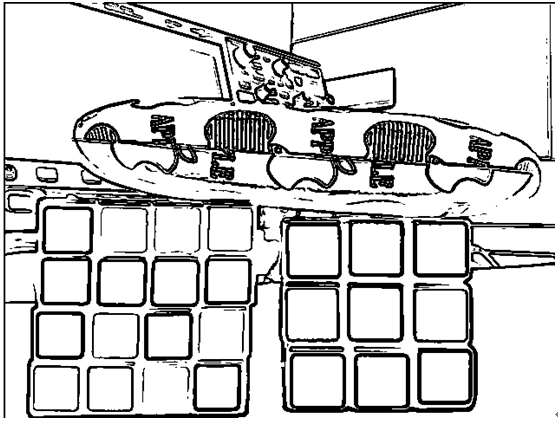
Sobel_Threshold的键控方法,不仅仅适用于Sobel边缘检测。在用户设计实现对比度、亮度,以及其他一些需要阀值的算法时,该模块能够很好的进行调试,以获取当前背景光下的最佳选择!
本节作为在均值/中值滤波的基础上,进一步的VIP图像处理,是本教程中相对复杂度较高的算法,当然仅限于本教程的难度。在视频的跟踪、识别中,边缘检测具有极其重要的作用。通过FPGA硬件加速实现边缘检测视频,获得边缘检测的图像源,势必在VIP领域有极大的作用,请读者掌握这一节的内容。
/****************************************************华丽的分割线**********************************************/
备注:之前版本提供的代码中,Sobel一开始并没有在中值滤波之后进行处理,这里还是脑补下,在中值滤波前或者后进行Sobel边检检测
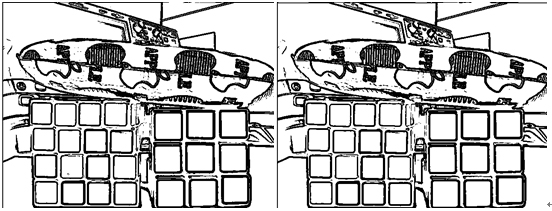
上图左为灰度→Sobel算法后的图像,上图右为灰度→中值滤波→Sobel算法后的图像。由于图像源的问题,效果不是很明朗,但可以从细节观察出右图的早上比左图要少,同时边缘相对要均匀一些。若是要用与某些模式识别等算法中,在中值滤波后的边缘检测结果,由于图像质量的改变,能让结果更令人满意。

