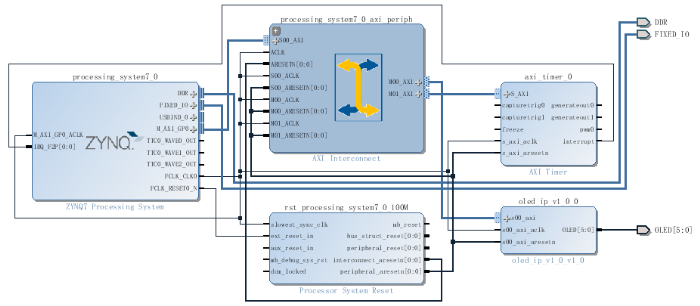从0开始学Zedboard(4)利用AXI_Timer 实现OLED自动播放
0赞
发表于 1/6/2015 7:58:09 PM
阅读(7850)
在上一篇文章中,讲到用按键控制OLED显示切换,这一章我们要利用Timer和中断实现OLED显示自动播放。思路就是利用Timer倒计时之后通过中断执行一个特定的函数,SDK中我们用到了xscugic.h(PS内通用中断控制器驱动函数),xtmrctr.h(AXI_Timer驱动函数)。这两个模块配置初始化比较复杂,附件中会有Word详细讲解如何使用。
建立VIVADO工程,我在这里不详细描述,不会可以去先试试官方的demo,那里会有很多一步一步的教程,如图所示:
建立好工程后,产生bitstream,进入SDK,同样建立hellowworld,工程,将helloworld.c改为如下代码:
#include <stdio.h>
#include "platform.h"
#include "xil_types.h"
#include "xparameters.h"
#include "xgpiops.h"
#include "xil_io.h"
#include "oled.h"
#include "xil_exception.h"
#include "xscugic.h"
#include "xtmrctr.h"
#define XPAR_FABRIC_AXI_TIMER_0_INTERRUPT_INTR 61
static int InterruptFlag;
XGpioPs_Config*GpioConfigPtr; /* The configuration parameters of the PS GPIO */
XScuGic InterruptController; /* Instance of the Interrupt Controller */
XTmrCtr TimerInstancePtr; /* Instance of the AXI Timer */
static XScuGic_Config *GicConfig; /* The configuration parameters of the Interrupt controller */
static XGpioPs psGpioInstancePtr; /* Instance of the PS GPIO */
//计时器中断执行函数
void Timer_InterruptHandler(void *data, u8 TmrCtrNumber)
{
print("\r\n");
print("\r\n");
print("@@@@@@@@@@@@@@@@@@@@@@@@@@@@@\r\n");
print(" Inside Timer ISR \n \r ");
XTmrCtr_Stop(data,TmrCtrNumber);
XTmrCtr_Reset(data,TmrCtrNumber);
print(" Timer ISR Exit\n \n \r");
print("@@@@@@@@@@@@@@@@@@@@@@@@@@@@@\r\n");
print("\r\n");
print("\r\n");
InterruptFlag = 1;
}
//GIC设置函数
int SetUpInterruptSystem(XScuGic *XScuGicInstancePtr)
{
/*
* Connect the interrupt controller interrupt handler to the hardware
* interrupt handling logic in the ARM processor.
*/
Xil_ExceptionRegisterHandler(XIL_EXCEPTION_ID_INT,
(Xil_ExceptionHandler) XScuGic_InterruptHandler,
XScuGicInstancePtr);
/*
* Enable interrupts in the ARM
* Enable the IRQ exception
*/
Xil_ExceptionEnable();
return XST_SUCCESS;
}
//////////////////定义初始化中断控制器函数////////////////////////////////////
///////中断设置查找->GIC初始化->设置中断系统->中断服务程序入口地址设置->GIC允许//////
int ScuGicInterrupt_Init(u16 DeviceId,XTmrCtr *TimerInstancePtr)
{
int Status;
/*
* Initialize the interrupt controller driver so that it is ready to
* use.
*/
GicConfig = XScuGic_LookupConfig(DeviceId);
if (NULL == GicConfig) {
return XST_FAILURE;
}
Status = XScuGic_CfgInitialize(&InterruptController, GicConfig,
GicConfig->CpuBaseAddress);
if (Status != XST_SUCCESS) {
return XST_FAILURE;
}
/*
* Setup the Interrupt System
*/
Status = SetUpInterruptSystem(&InterruptController);
if (Status != XST_SUCCESS) {
return XST_FAILURE;
}
/*
* Connect a device driver handler that will be called when an
* interrupt for the device occurs, the device driver handler performs
* the specific interrupt processing for the device
*/
Status = XScuGic_Connect(&InterruptController,
XPAR_FABRIC_AXI_TIMER_0_INTERRUPT_INTR,
(Xil_ExceptionHandler)XTmrCtr_InterruptHandler,
(void *)TimerInstancePtr);
if (Status != XST_SUCCESS) {
return XST_FAILURE;
}
/*
* Enable the interrupt for the device and then cause (simulate) an
* interrupt so the handlers will be called
*/
XScuGic_Enable(&InterruptController, XPAR_FABRIC_AXI_TIMER_0_INTERRUPT_INTR);
return XST_SUCCESS;
}
extern XGpioPs_Config XGpioPs_ConfigTable[XPAR_XGPIOPS_NUM_INSTANCES];
int main()
{
int xStatus,start,end;
u32 Readstatus1,Readstatus2;
int iPinNumberld9 = 7; /*Ld9 is connected to MIO pin 7*/
int iPinNumberbtn8 = 50;/*Btn8 is connected to MIO pin 50*/
int iPinNumberbtn9 = 51;/*Btn9 is connected to MIO pin 51*/
init_platform();
print("##### Application Starts #####\n\r");
print("\r\n");
//~~~~~~~~~~~~~~~~~~~~~~~~~~~~~~~~~~~~~~~~~~~~~~~~~~~~~~~~~~~~~~~~~~~~~~~~~~~
//Step-1 :PS GPIO Intialization
//~~~~~~~~~~~~~~~~~~~~~~~~~~~~~~~~~~~~~~~~~~~~~~~~~~~~~~~~~~~~~~~~~~~~~~~~~~~
GpioConfigPtr = XGpioPs_LookupConfig(XPAR_PS7_GPIO_0_DEVICE_ID);
if(GpioConfigPtr == NULL)
return XST_FAILURE;
xStatus = XGpioPs_CfgInitialize(&psGpioInstancePtr,
GpioConfigPtr,
GpioConfigPtr->BaseAddr);
if(XST_SUCCESS != xStatus)
print(" PS GPIO INIT FAILED \n\r");
//~~~~~~~~~~~~~~~~~~~~~~~~~~~~~~~~~~~~~~~~~~~~~~~~~~~~~~~~~~~~~~~~~~~~~~~~~~~
//Step-2 :PS GPIO pin setting to Output
//~~~~~~~~~~~~~~~~~~~~~~~~~~~~~~~~~~~~~~~~~~~~~~~~~~~~~~~~~~~~~~~~~~~~~~~~~~~
XGpioPs_SetDirectionPin(&psGpioInstancePtr, iPinNumberld9,1);
XGpioPs_SetOutputEnablePin(&psGpioInstancePtr, iPinNumberld9,1);
XGpioPs_SetDirectionPin(&psGpioInstancePtr, iPinNumberbtn8,0);
XGpioPs_SetOutputEnablePin(&psGpioInstancePtr, iPinNumberbtn8,1);
XGpioPs_SetDirectionPin(&psGpioInstancePtr, iPinNumberbtn9,0);
XGpioPs_SetOutputEnablePin(&psGpioInstancePtr, iPinNumberbtn9,1);
//~~~~~~~~~~~~~~~~~~~~~~~~~~~~~~~~~~~~~~~~~~~~~~~~~~~~~~~~~~~~~~~~~~~~~~~~~~~
//Step-3 :AXI_Timer Intialization
//~~~~~~~~~~~~~~~~~~~~~~~~~~~~~~~~~~~~~~~~~~~~~~~~~~~~~~~~~~~~~~~~~~~~~~~~~~~
xStatus = XTmrCtr_Initialize(&TimerInstancePtr,XPAR_AXI_TIMER_0_DEVICE_ID);
if(XST_SUCCESS != xStatus)
print("TIMER INIT FAILED \n\r");
//~~~~~~~~~~~~~~~~~~~~~~~~~~~~~~~~~~~~~~~~~~~~~~~~~~~~~~~~~~~~~~~~~~~~~~~~~~~
//Step-4 :Set Timer Handler
//~~~~~~~~~~~~~~~~~~~~~~~~~~~~~~~~~~~~~~~~~~~~~~~~~~~~~~~~~~~~~~~~~~~~~~~~~~~
XTmrCtr_SetHandler(&TimerInstancePtr,
Timer_InterruptHandler,
&TimerInstancePtr);
//~~~~~~~~~~~~~~~~~~~~~~~~~~~~~~~~~~~~~~~~~~~~~~~~~~~~~~~~~~~~~~~~~~~~~~~~~~~
//Step-5 :Setting timer Reset Value
//~~~~~~~~~~~~~~~~~~~~~~~~~~~~~~~~~~~~~~~~~~~~~~~~~~~~~~~~~~~~~~~~~~~~~~~~~~~
XTmrCtr_SetResetValue(&TimerInstancePtr,
0, //Change with generic value
0xfffff000);//6s
//~~~~~~~~~~~~~~~~~~~~~~~~~~~~~~~~~~~~~~~~~~~~~~~~~~~~~~~~~~~~~~~~~~~~~~~~~~~
//Step-6 :Setting timer Option (Interrupt Mode And Auto Reload )
//~~~~~~~~~~~~~~~~~~~~~~~~~~~~~~~~~~~~~~~~~~~~~~~~~~~~~~~~~~~~~~~~~~~~~~~~~~~
XTmrCtr_SetOptions(&TimerInstancePtr,
XPAR_AXI_TIMER_0_DEVICE_ID,
(XTC_INT_MODE_OPTION | XTC_AUTO_RELOAD_OPTION ));
//~~~~~~~~~~~~~~~~~~~~~~~~~~~~~~~~~~~~~~~~~~~~~~~~~~~~~~~~~~~~~~~~~~~~~~~~~~~
//Step-7 : SCUGIC interrupt controller Initialization
//Registration of the Timer ISR
//~~~~~~~~~~~~~~~~~~~~~~~~~~~~~~~~~~~~~~~~~~~~~~~~~~~~~~~~~~~~~~~~~~~~~~~~~~~
xStatus=
ScuGicInterrupt_Init(XPAR_PS7_SCUGIC_0_DEVICE_ID,&TimerInstancePtr);
if(XST_SUCCESS != xStatus)
print(" :( SCUGIC INIT FAILED \n\r");
//~~~~~~~~~~~~~~~~~~~~~~~~~~~~~~~~~~~~~~~~~~~~~~~~~~~~~~~~~~~~~~~~~~~~~~~~~~~
//Step-8 :OLED Intialization
//~~~~~~~~~~~~~~~~~~~~~~~~~~~~~~~~~~~~~~~~~~~~~~~~~~~~~~~~~~~~~~~~~~~~~~~~~~~
OLED_Init();
OLED_ShowString(0,0, "BTN8 to start");
OLED_Refresh_Gram();
//~~~~~~~~~~~~~~~~~~~~~~~~~~~~~~~~~~~~~~~~~~~~~~~~~~~~~~~~~~~~~~~~~~~~~~~~~~~
//Step-9 :press btn8 to start
//~~~~~~~~~~~~~~~~~~~~~~~~~~~~~~~~~~~~~~~~~~~~~~~~~~~~~~~~~~~~~~~~~~~~~~~~~~~
while (1){
start=XGpioPs_ReadPin(&psGpioInstancePtr, iPinNumberbtn8);
if(start){
XGpioPs_WritePin(&psGpioInstancePtr,iPinNumberld9,1);
OLED_Clear();
OLED_ShowString(0,0, "PIG");
OLED_Refresh_Gram();
print("###################### Demo Starts ########################\r\n");
break;
}
}
//~~~~~~~~~~~~~~~~~~~~~~~~~~~~~~~~~~~~~~~~~~~~~~~~~~~~~~~~~~~~~~~~~~~~~~~~~~~
//Step-10 :press btn9 to end Demo
//~~~~~~~~~~~~~~~~~~~~~~~~~~~~~~~~~~~~~~~~~~~~~~~~~~~~~~~~~~~~~~~~~~~~~~~~~~~
while(1){
int high=16;
int lenth=80;
int i,j;
for(i=0,j=0;i<lenth,j<high;i+=5,j++){
if(i<lenth&&j<high){
XTmrCtr_Start(&TimerInstancePtr,0);
print("timer start \n\r");
//Wait For interrupt;
print(" \r\n");
while(InterruptFlag != 1);
InterruptFlag = 0;
OLED_Clear();
OLED_ShowString(i,j, "PIG");
OLED_Refresh_Gram();
}
}
for(i=lenth,j=high;i>0,j>0;i-=5,j--){
if(i>0&&j>0){
XTmrCtr_Start(&TimerInstancePtr,0);
print("timer start \n\r");
//Wait For interrupt;
print(" \r\n");
while(InterruptFlag != 1);
InterruptFlag = 0;
OLED_Clear();
OLED_ShowString(i,j, "PIG");
OLED_Refresh_Gram();
}
}
end=XGpioPs_ReadPin(&psGpioInstancePtr, iPinNumberbtn9);
if(end){
XGpioPs_WritePin(&psGpioInstancePtr,iPinNumberld9,0);
OLED_Clear();
break;
}
}
print("\r\n");
print("***********\r\n");
print("BYE \r\n");
print("***********\r\n");
cleanup_platform();
return 0;
}
跟上一章一样,在工程里插入oled.h、oled.c、font.h。上zedboard跑的结果就是,一个PIG字符在oled屏幕里对角线不停的来回撞,知道按下BTN9结束Demo。